Quick and easy symbol creation for smart 3D
Create parametric symbols for Smart 3D – no programming skills needed
3D SymbolDesigner reduces the man hours needed to create parametric symbols for Smart 3D by up to 80 percent. It comes with an easy to use graphical user interface for the creation and documentation of parametric symbols.
Simple to use
Create parametric symbols for equipment, piping and support parts. No programming knowledge required.
Automated creation
3D SymbolDesigner automatically produces the Visual Basic project (Visual Basic 6, Visual Basic .NET) and Microsoft Excel bulkload sheet templates.
Includes documentation
3D SymbolDesigner automatically publishes a datasheet for each symbol when the symbols are produced.
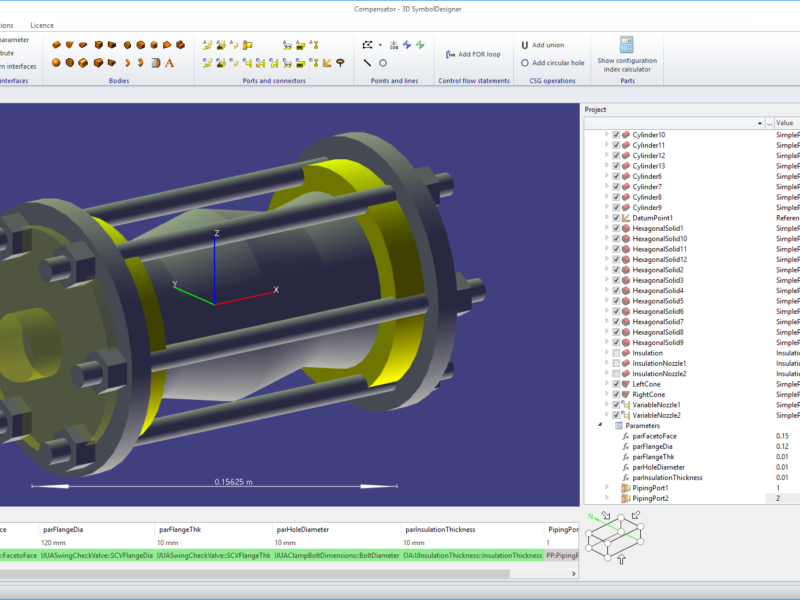
Fast and easy symbol creation
3D SymbolDesigner provides a simple to use interface that supports rapid development of parametric symbols for equipment, piping and support parts. The 3D symbols are built using standard graphic primitive shapes with the user being able to see the symbol as it begins to take shape. Key dimensions can be easily parameterised by using simple mathematical expressions and the parameters can be linked to Smart 3D custom interface attributes. The 3D symbol definition is stored within an Excel file.
Symbol creation for Smart 3D
- Easy placement of objects in a graphical user interface (WYSIWYG)
- Create symbols without programming knowledge
- Streaming technology
- Time and cost savings compared to manual coding
Use Cases
Explore the possibilities
Create piping symbols (on-the-fly instruments)
Challenge
Creation of a piping symbol that cannot be found in the available piping symbols which are delivered with the standard Intergraph installation of Smart 3D.
Solution
- Simplify the creation of parametric piping symbols using different object types (bodies, ports and connectors, parameters)
- Extract all necessary data including:
- symbol definition (Visual Basic 6 or Visual Basic .NET),
- bulkload file (requires some modifications for piping symbols),
- documentation,
- symbol icon (screenshot of the 3D SymbolDesigner graphics)
- The part can be placed after some standard procedures (publish symbol on symbol share, load bulkload file with Intergraph bulkload utility)
Create equipment symbols with user defined forms
Challenge
Creation of an equipment symbol with a user defined form.
Solution
- Simple creation of a parametric equipment symbol by using different object types (bodies, ports and connectors, parameters)
- Extract all necessary data including:
- symbol definition (Visual Basic 6 or Visual Basic .NET),
- template for the user defined form,
- bulkload file (adapt the attribute FormDefinition to assign the user defined form),
- documentation,
- symbol icon (screenshot of 3D SymbolDesigner graphics)
- The equipment using the symbol definition can be placed after some standard procedures (publish symbol definition and user defined form on symbol share, load bulkload file with Intergraph Bulkload utility)
Tutorial
Learn more about the UniversalReporter
By loading the video, you accept YouTube's privacy policy
Learn More
Symbol creation
By loading the video, you accept YouTube's privacy policy
Learn More
ForLoop
By loading the video, you accept YouTube's privacy policy
Learn More
Export to Smart 3D
By loading the video, you accept YouTube's privacy policy
Learn More
Bulkload
Frequently Asked Questions
Even if you only need 10-15 customised symbols, a purchase or lease of 3D SymbolDesigner will be usually economically justified.
With 3D SymbolDesigner, you can easily create H&S parts. It can also create a H&S assembly template for you to make the (manual) coding of H&S assemblies as comfortable as possible.
Get started
Try or buy
3D SymbolDesigner adds value to your organisation.
Try it out now. Request a free demo-licence
or
Purchase/Lease licences – we will find the best pricing model for you
Please contact us for either option at the CAXperts office.