Essential Tools for Smart 3D Spec Admins
SpecXpert is a collection of tools to handle piping catalogue data in Intergraph Smart 3D.
It contains functions to re-create bulkload files from an existing catalog, to compare bulkload files from different sources or different versions of sources. Additionally, a placement tool is included.
Simple generation of bulkload files
Extract all piping related bulkload files directly from the Smart 3D catalogue database into Microsoft Excel.
Compare data
Compare different versions of bulkload files or Smart 3D catalogues. Resulting delta bulkload files can be used to synchronise Smart 3D catalogues.
Pipe spec validation
Placement of all components of one or more pipe specs in a selected Smart 3D plant.
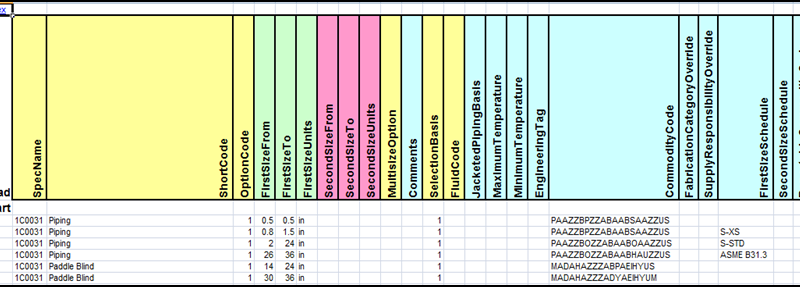
A simple to use and cost saving solution
With SpecXpert you can re-create bulkload files from an existing catalogue and compare these records from different sources or different versions of sources with each other. The overall checking process only takes a few minutes of user interaction, but saves around 90 percent of the working hours associated with manual checking of specifications. SpecXpert has a very simple user interface which requires no extra user training. It is even possible to create delta bulkload files which can be used for the synchronisation of Smart 3D catalogue(s).
Easy handling of piping catalogue data in Smart 3D
- Simple way to create and compare bulk load files and place spec parts
- 100% data consistency between extracted bulk load files and Smart 3D catalog
- Reuse of exported and modified bulk load files and transfer of pipe specs to other Smart 3D catalogs or partners and suppliers
Use Cases
Explore the possibilities
Extract bulkload files from the Smart 3D catalogue
Challenge
The piping bulkload files are missing, but the Smart 3D piping catalogue data has to be examined and modified because of piping data revisions (pipe spec, piping parts, generic data, plant rules, etc.)
Reuse of existing Intergraph Smart 3D piping catalogue data in other Smart 3D catalogues or reuse as the basis for As-Built modifications without changing the data in the internal material management system (e.g. valve operator dimensions in SmartPlant ReferenceData).
Solution
- Extraction of piping bulkload files from the Intergraph Smart 3D catalogue, containing the “real” content of the Smart 3D catalogue
Create delta bulkload files by comparison of bulkload files from various sources
Challenge
Synchronise piping catalogue data in an existing Smart 3D catalogue with bulkload files delivered by an internal piping material management system (e.g. first synchronisation between standard Intergraph Smart 3D catalogue (CatalogDB.dat/.dmp) and first export out of SmartPlant ReferenceData for code lists, generic data, and plant rules).
Solution
- Use two existing sets (current and requested status) of bulkload files from various sources (manually written, exported from SmartPlant Reference Data, exported from in-house material management systems or extracted from the Smart 3D catalogue using SpecXpert, etc.)
- The result of the comparison is/are delta bulkload file(s) that can be used to synchronise the Smart 3D catalogues: the delta bulkload file contains A-M-D (add, modify, delete) rows and can be loaded by the Intergraph Bulkload Utility
Frequently Asked Questions
Yes. Except for the codelist export, SpecXpert is a piping specific product.
With the catalogue export and compare functions in SpecXpert you can ensure that you have exactly the pipe spec content in your catalogue that you want to have there.
Get started
Try or buy
SpecXpert adds value to your organisation.
Try it out now. Request a free demo-licence
or
Purchase/Lease licences – we will find the best pricing model for you
Please contact us for either option at the CAXperts office.