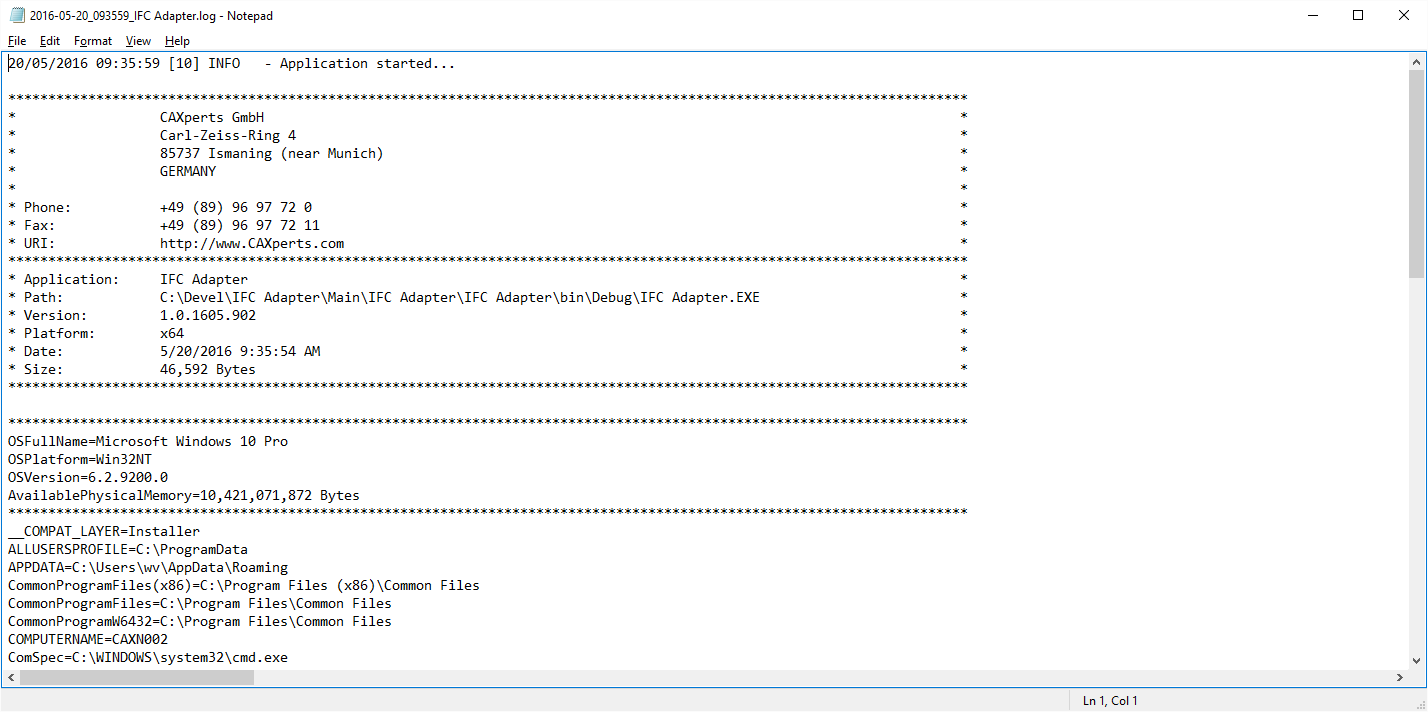-
- Introduction
- Setup
- What's new
- Start Window
- Multi-Window System
- Camera
- Objects
- Tools
- Additional objects
- Custom attributes
- Project tree
- Search tab
- Attributes tab
- Files tab
- 2D to 3D projection
- Animation
- AppControls
- Comment
- Drawing
- Markup
- Package
- P&ID Sketch
- Photo
- Point of Interest
- Report
- Screenshot
- Sketch
- Spraying
- View
- Settings
- Advanced options
- IntelliPID Module
- Linking and API
- Appendix - Custom settings files
- Appendix - Command line parameters
- Appendix - Performance optimisation
- Appendix - How to use 3D PDF files
AdapterForIfc
AdapterForIfc captures graphics and attributes from Industry Foundation Classes (IFC) and stores it in a file (*.upvc). This file is used as an input for the Builder to generate UPV models.
Using AdapterForIfc
Start AdapterForIfc and select an input file. These input types are supported:
- *.ifc – Industry Foundation Classes (IFC2X3 and IFC4 are supported)
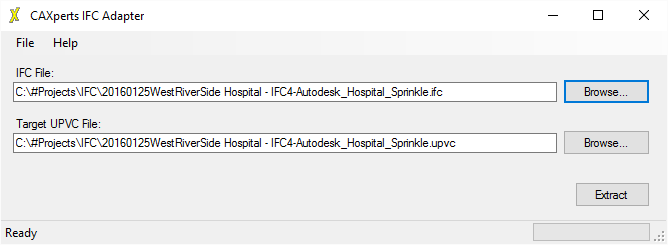
Target UPVC File: defines the path to the *.upvc output file. The file contains all required information (like graphics or attributes) in order to generate UPV models using UniversalPlantViewer Builder.
Log files
The software creates log files in the local TEMP directory (e.g. “C:\Temp\IFC Adapter\”. The user can also open these files by double-clicking on the CAXperts AdapterForIfc status bar: