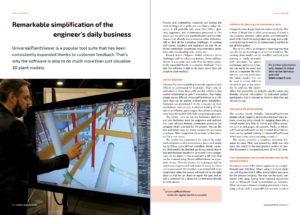Thanks to UniversalPlantViewer from CAXperts, method and technology leader Linde can also effectively use its plant models outside of 3D model engineering for many special applications.

With UniversalPlantViewer, we were able to avoid error costs in the six-digit euro range.
– Martin Rittmeister
Going digital at Linde
No doubt, intelligent, creative use of data inspires plant engineering – as it does at Linde. That’s why the EPC presented its digital lighthouse projects at the last leading trade fair for process technology applications, Achema in Frankfurt/Main, Germany, and met with a remarkable response. The idea behind it all: Production processes are increasingly integrating new methods and services, which only become possible by networking modern IT applications with 3D engineering models. Indeed, the potential is enormous, even at Linde itself: The group employs around 500 designers who are responsible for pipeline design with Hexagon PPM’s Smart 3D expert tool suite.
There are another 3 000 engineers who can benefit from 3D models. And this is where UniversalPlant- Viewer from CAXperts GmbH (Ismaning, Germany) comes into play, as this can be used to provide substantial support for the decision-making processes of 3D CAD non-experts.
What fascinates us about UniversalPlantViewer is the possibility to address data very efficiently from the outside of the tool, using technically very modern means such as URLs or Web Services.
– Alexander Deschl
Using 3D models outside CAD departments “We were wondering what kind of tool we could provide our non-3D modelling experts to get them as close as possible to the benefits of 3D models, and how the 3D model could be so smart-enriched that the user could profitably use it for his context, Alexander Deschl, responsible for the introduction of UniversalPlantViewer at Linde Engineering, adding: “UniversalPlantViewer has the great advantage of taking the complexity out of navigation in the 3D model thanks to its intuitive user guidance. After all, the user doesn’t want to know how the relevant 3D model is imported. He wants to jump directly into the 3D model and clarify the issue he is interested in.” The system architecture of the viewer is very open and thus can be supplemented or adapted in many ways: “The 3D model can be used with its basic attributes and dynamically supplemented with further information during conversion using UniversalPlant- Viewer,” says Mr Deschl enthusiastically. It’s a plugin- based system, so you can add your own routines – ‘apps’, if you like – that communicate with other systems via a database query language using key fields, for example to make construction site attributes visible in the 3D model. In this way, for example, Documentum (document management tool from OpenText) and Linde’s own construction site management system were connected to the viewer. Mr Deschl has programmed a special search interface for this purpose: “If an object is not found immediately via the viewer, the query can be extended to a certain search space. A syntax widens the search possibilities for related names in a meaningful way.” This really works surprisingly well – we were also able to convince ourselves of this – because the hit rate is impressive. Of course, this elegant option does not replace dedicated tag naming according to agreed conventions. This necessity was already recognised some 15 years ago and was accompanied by a constantly growing team responsible for data management. “However, some errors can be avoided completely only with very high expenditure,” says Martin Rittmeister, Manager Information System for Engineering (IE) with Linde, clarifying this issue. “UniversalPlantViewer can be used to create hyperlinks that ‘talk’ to the model: If a 3D model is enhanced for streaming over a web server, 3D models can be loaded continuously with URL and parameters, for example on a tablet-PC. This happens very efficiently,” Mr Deschl emphasises – and we are also surprised at how quickly a 3D scene is depicted on the screen. If, for example, a pipeline is identified over a tag, the user can click on the displayed link. UniversalPlant- Viewer then opens the 3D model immediately and automatically centres the pipe in the middle of the screen. “Linde insisted that the search function in UniversalPlantViewer should be a Google-like search rather than a subject-specific one,” recalls Peter Schlegel, Managing Director of CAXperts, going back to the time of the joint adaptation work, adding: “This means that it is no longer so decisive in what form the data was stored in the special systems before, but that the user has effective access to the data via a simple full text search.”
Remarkable success story
It is now some two years ago since the viewer was implemented at Linde Engineering. Up to now about 50 projects (‘use cases’) have been implemented in terms of different UniversalPlantViewer configuration. ‘Progress on Construction Site’ is such a use case: When a 3D model is converted, construction site information is inserted. In the scene, the remaining model is greyed out and related details are displayed in certain colours: For example, white because the part is in prefabrication, blue because it is already assembled, or green because that part has already been successfully tested. It is fascinating to see how the viewer can provide an overview of even the most complex situation. Note: Such snapshots are generated every day to document the progress on the construction site. Mr Rittmeister provides an insight: “The project manager is concerned, for example, with quickly seeing how many components have already been installed where as well as where material is still missing if a supplier has delivery problems.” The site manager can call up the isometric drawing directly from the 3D model in UniversalPlantViewer to find out more details. Another remarkable application is the verification of a pressure loss calculation. This is first carried out in the (early) FEED phase based on a 2D pipelines scheme. Estimated values are necessary because no detailed spatial data such as heights are available at that time. In the case of critical pipes, for example those with a particularly large diameter or those where a relatively high pump capacity is required, recalculation is carried out. “For this purpose, the calculation engineer jumps from the P & ID to the said position into the 3D model of the UniversalPlantViewer. The user can count the number of pipe bends and measure the actual geodetic height and take this information into account in his pressure loss calculations. Measuring in the UniversalPlantViewer is a really intuitive thing!,” Mr Rittmeister explains enthusiastically.
User benefits in a nutshell
With so many remarkable examples, while not attempting to be provocative, you have to ask how much time and money could be saved with the implementation of UniversalPlantViewer. But the answer is not that simple: “In the example mentioned before, where the FEED engineer uses a viewer to check his assumptions, he is much faster than if he first had to go and ask a pipeline designer to call up the 3D model and measure the said location in 3D CAD. It’s obvious: In an unmanageable information situation, mistakes must be avoided. The faster an engineer gets to the data he is looking for, the more motivated he is to carry out an extra check and thus ensure the quality of the result. However, in principle, it is difficult to answer such a question,” Mr Rittmeister says. But: “I am pretty sure that with UniversalPlantViewer we can avoid error costs in the six-digit euro range.” The main task of the viewer lies in the wide realm of quality assurance with the elegant possibilities of navigation in 3D. For instance, it is essential for electrical engineers to know how far away the electrical loads are from the control cabinets in order to estimate the power loss and thus be able to make reliable statements about the cable harness thickness. All this is wonderfully easy with the viewer, says Mr Rittmeister. “Just as information is transferred into the viewer, it can also be shared with external applications, for example by relating links from the streamed 3D model to other tools in order to obtain material information,” Mr Deschl says, and Mr Rittmeister puts this into the perspective of digitalisation efforts: “I am convinced that there will always be data silos. We just have to link them in smart ways. Ambiguities in engineering should be tolerated and intelligently intercepted in the respective systems in order to avoid an exorbitant increase in quality assurance efforts.” (bv)