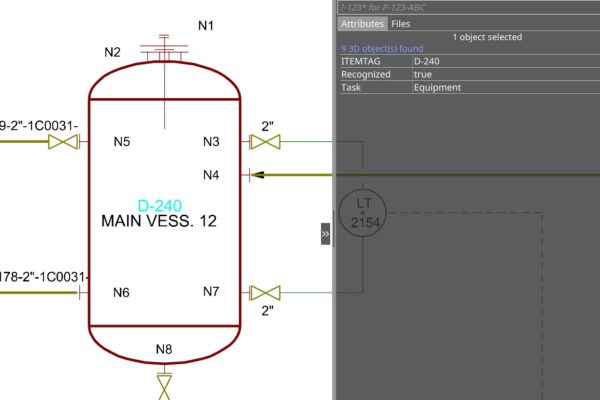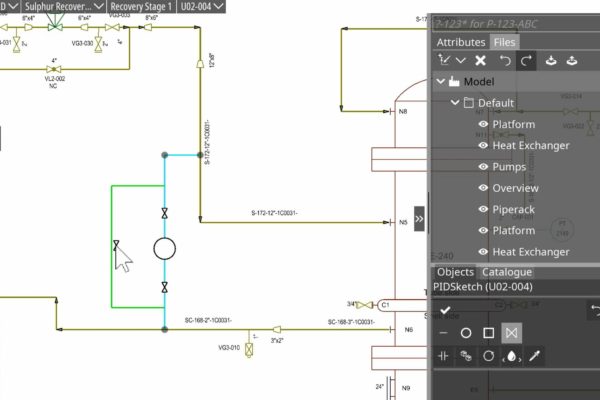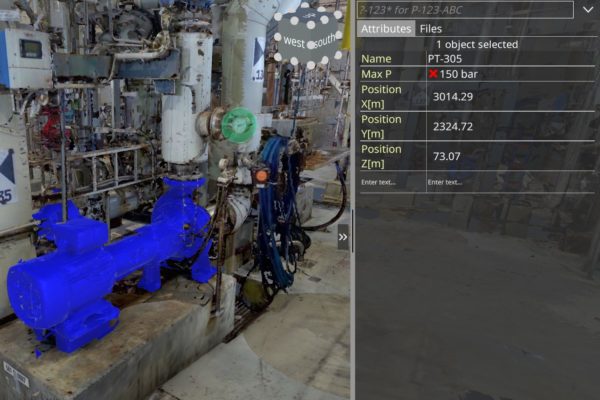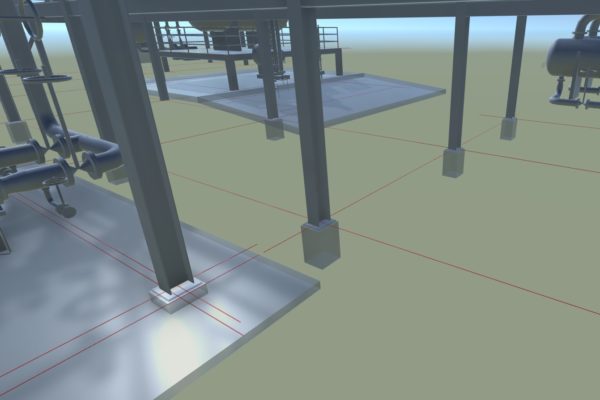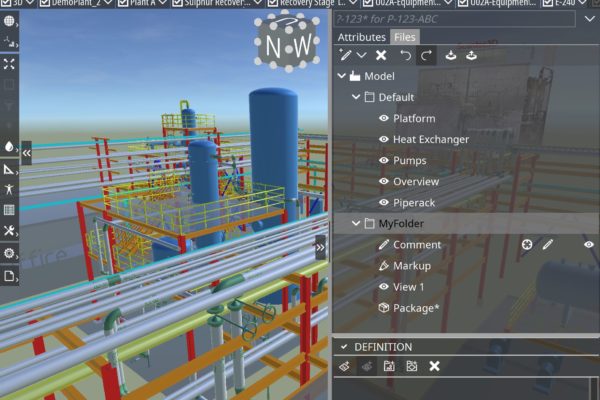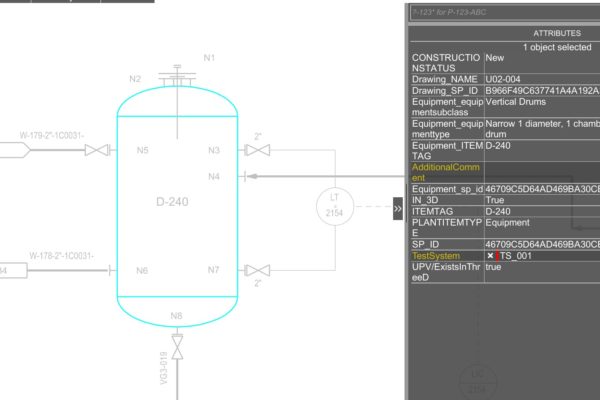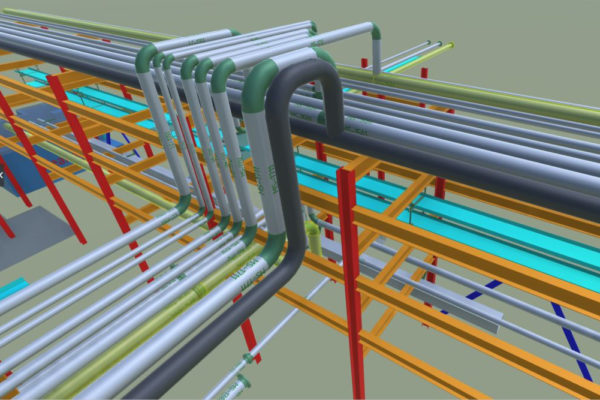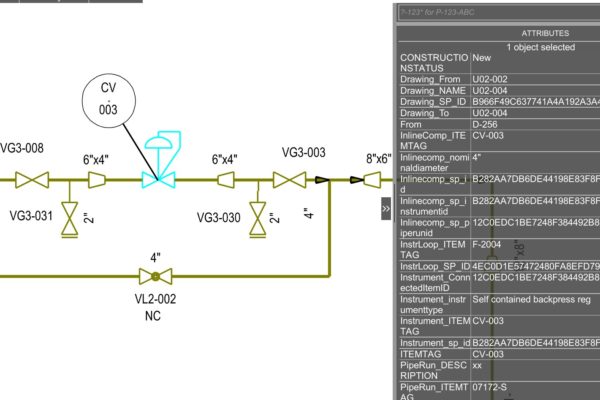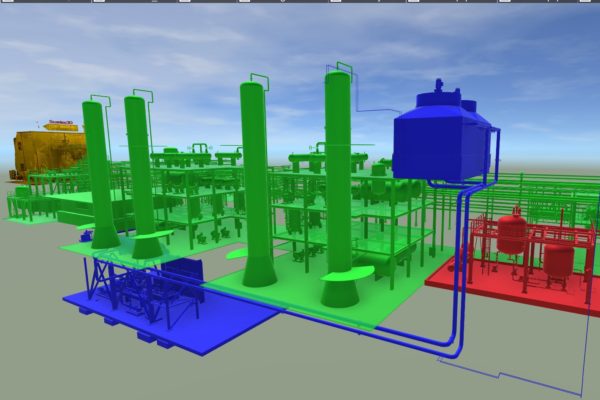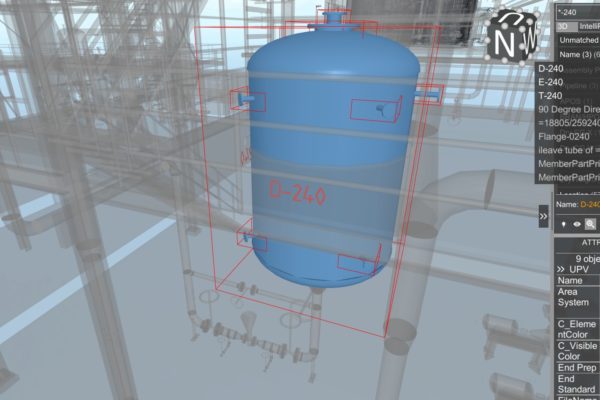
Functions in UniversalPlantViewer 6
Intelligent 3D Model, LaserScan, P&ID, drawings and all documents on all device

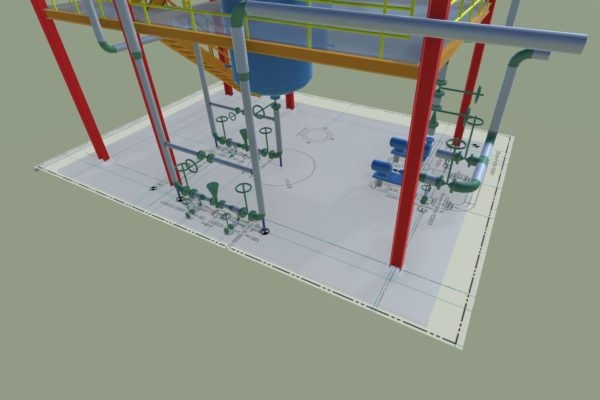
Embedded Drawings in the 3D model
Graphically deposit drawings as an additional layer. Layout plan brings the model into a reference to the entire plant or simplest check of model against plan.

Photo overlay with cross-fade effect
Check model against reality in the simplest way. Place a (smartphone) photo behind the 3D model and compare both with a slider. This highly innovative technology quickly documents the difference between model and as-built.
Other Functions
Multi-platform support
Available for Windows, iOS and Android, Available for desktop PCs, tablets and smartphones, Identical user experience on all platforms, Models can be viewed offline, from the local cache or via our unique streaming technology
Online, Offline or Streaming
All possibilities are open to you. This allows you to make the Digital Twin available for everyone and on all devices. Fast, simple and safe.
Additional features
Intuitive measuring, On-the-fly reporting, GPS positioning on mobile devices
Easy installation
Just download and install UniversalPlantViewer from Microsoft Store, Apple App Store, or Google Play
simplify work processes
We are the innovation leader in our field, inspired by the vision of creating simple, yet revolutionary software.