UniversalPlantViewer

By loading the video, you accept YouTube's privacy policy
Learn More
The „Digital Model“ on mobile
By loading the video, you accept YouTube's privacy policy
Learn More
Conceptual design
By loading the video, you accept YouTube's privacy policy
Learn More
Freely defined attributes
By loading the video, you accept YouTube's privacy policy
Learn More
Colour and report by CustomAttribute
By loading the video, you accept YouTube's privacy policy
Learn More
Updated measuring functionality
The user can now place measurement lines in the model and then easily move the end markers to any object. The markers will snap to corners and edges. The measurement line will display the total distance as well as the distance in all main directions. The user can also add additional measurement lines.
By loading the video, you accept YouTube's privacy policy
Learn More
Coloring & Highlighting
Color and Highlight selected objects in UniversalPlantViewer and save your changes in custom configurations. With deep linking you can control UPV from external documents, for example Excel.
By loading the video, you accept YouTube's privacy policy
Learn More
Simple reporting
We also improved our reporting function, you can choose on whichever attribute you want to report. The report is created in the Excel format. Reports are only created for the visible parts of the project, which allows the user to create reports per selected area.
By loading the video, you accept YouTube's privacy policy
Learn More
Double sided isometrics
UniversalPlantViewer is now able to generate so-called „double sided isometrics“, which are PDF files providing the standard isometric drawing, together with a special 3D view of the same elements as are in the isometric drawing. On the special 3D view the rest of the model is greyed out to ensure a good view of the highlighted objects.
By loading the video, you accept YouTube's privacy policy
Learn More
Sketching, layout & red-lining
With UniversalPlantViewer’s sketching tools anybody can easily modify and add content in/to the 3D model. This makes meetings more productive and allows the team to easily try out design variants. This is an excellent functionality to pre-plan designs and quickly showcase a 3D model in an early stage.
By loading the video, you accept YouTube's privacy policy
Learn More
Search functions
Most powerful search: to find or select the objects or parts you need, just start typing your search term and UniversalPlantViewer will find it.
By loading the video, you accept YouTube's privacy policy
Learn More
Package with 3D, P&ID & documents
Create work packages and use them offline, e.g. on mobile devices.
simplify work processes
We are the innovation leader in our field, inspired by the vision of creating simple, yet revolutionary software.


