-
- Introduction
- Setup
- What's new
- Start Window
- Multi-Window System
- Camera
- Objects
- Tools
- Additional objects
- Custom attributes
- Project tree
- Search tab
- Attributes tab
- Files tab
- 2D to 3D projection
- Animation
- AppControls
- Comment
- Drawing
- Markup
- Package
- P&ID Sketch
- Photo
- Point of Interest
- Report
- Screenshot
- Sketch
- Spraying
- View
- Settings
- Advanced options
- IntelliPID Module
- Linking and API
- Appendix - Custom settings files
- Appendix - Command line parameters
- Appendix - Performance optimisation
- Appendix - How to use 3D PDF files
On-the-fly and stock parts
- On-the-fly parts need ports that can be modified by the user after placement. The second tutorial (see above) shows how to create a piping instrument with these ports by adding a new sub-node to the “Custom Instruments” or “Custom Specialties” node.
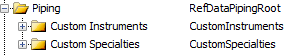
- All non-on-the-fly-parts (=stock) have to be exported by selecting the “Piping” node directly. This is valid for typical spec parts, operators, clamps and stock instrument class data and stock piping speciality class data (e.g. see already existing data in 'InstrumentClassData' and 'PipingSpecialtyClassData' sheets).
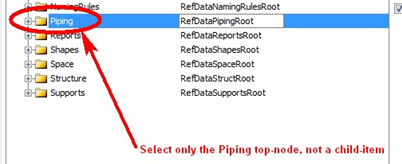
You have to adapt the generated bulkload workbook after the 3D SymbolDesigner export. E.g. 'PipeComponentClass' has to be replaced by 'SpecialtyClass' in the header of the part class sheet.