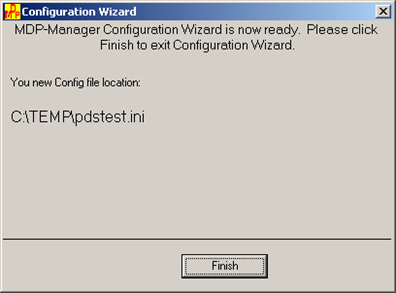-
- Introduction
- Setup
- What's new
- Start Window
- Multi-Window System
- Camera
- Objects
- Tools
- Additional objects
- Custom attributes
- Project tree
- Search tab
- Attributes tab
- Files tab
- 2D to 3D projection
- Animation
- AppControls
- Comment
- Drawing
- Markup
- Package
- P&ID Sketch
- Photo
- Point of Interest
- Report
- Screenshot
- Sketch
- Spraying
- View
- Settings
- Advanced options
- IntelliPID Module
- Linking and API
- Appendix - Custom settings files
- Appendix - Command line parameters
- Appendix - Performance optimisation
- Appendix - How to use 3D PDF files
MDP-Manager Quickstart
Run MDP Manager
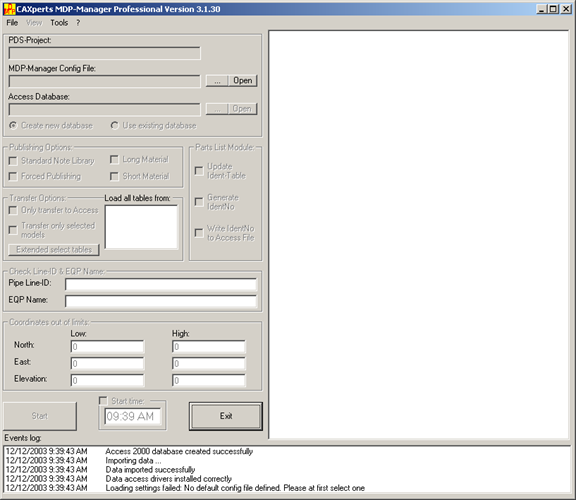
Configuration Wizard
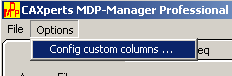
New Project
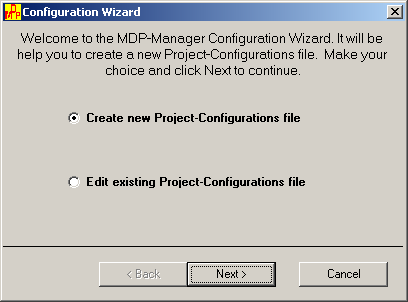
Express Installation
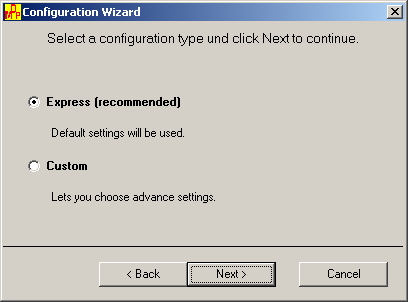
Select PDS project
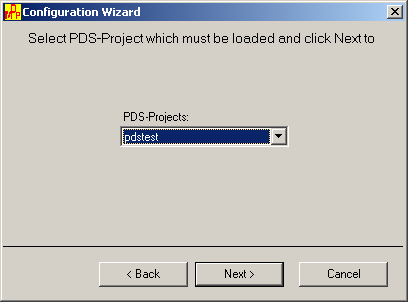
Modify path to new config file
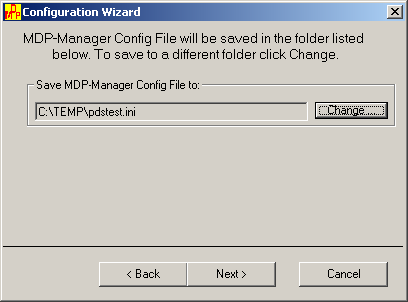
Check settings
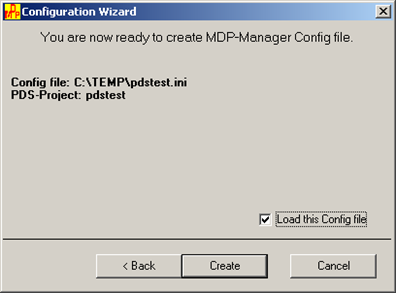
Please check the configuration, if necessary, press the “Back”-Button to change. If you want to begin immediately with the new generated Config-File, set the checkbox „Load this Config file”. MDP-Manager will be automatically loaded with the new Config-File. By pressing the „Create”-Button, a new Config-File will be created.
Finish