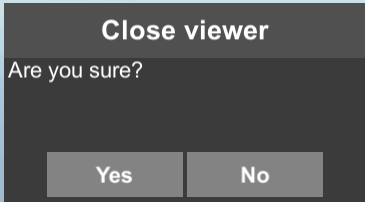-
- Introduction
- Setup
- What's new
- Start Window
- Multi-Window System
- Camera
- Objects
- Tools
- Additional objects
- Custom attributes
- Project tree
- Search tab
- Attributes tab
- Files tab
- 2D to 3D projection
- Animation
- AppControls
- Comment
- Drawing
- Markup
- Package
- P&ID Sketch
- Photo
- Point of Interest
- Report
- Screenshot
- Sketch
- Spraying
- View
- Settings
- Advanced options
- IntelliPID Module
- Linking and API
- Appendix - Custom settings files
- Appendix - Command line parameters
- Appendix - Performance optimisation
- Appendix - How to use 3D PDF files
Start Window
After starting the UniversalPlantViewer you will see a list of projects and some additional information about them.
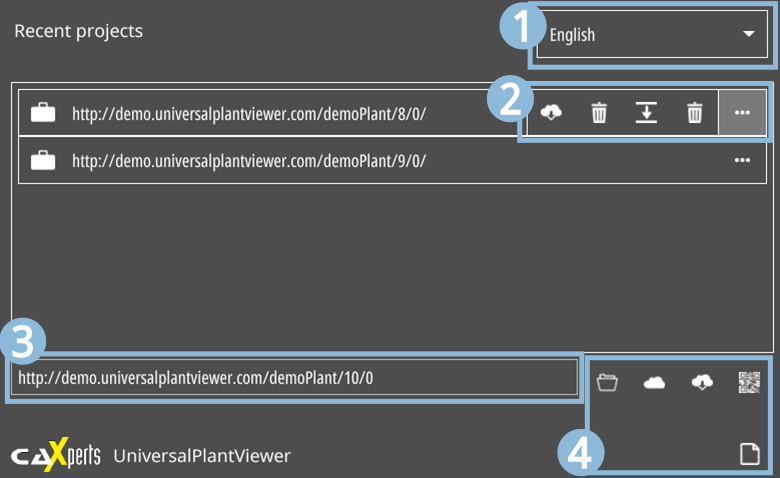
|
|
Loading Models
Load a valid model by clicking on it or enter a
“File-path” and click on the “Stream”
button in the lower right corner.
Below is a list of all possible
interactive icons and their affiliated functions.
| Button | Action |
|---|---|
|
|
Shows the list of log files. You can open and copy the content of a log file to the clipboard. |
|
|
Local model is invalid and can no longer be accessed. |
|
|
This local version is outdated and can no longer be accessed. You can set the expiration date of a model during model generation in the UniversalPlantViewer Builder. |
|
|
Stream model from the Internet. |
|
|
Download model to the local device. For example, if you take your mobile device to a plant without internet connection. |
|
|
Open camera to scan QR-code. |
|
|
Copy filename to the input box. |
|
|
Delete local version. |
You can enter a custom file path (local or online) in the line at the bottom of the screen and stream or download the model:
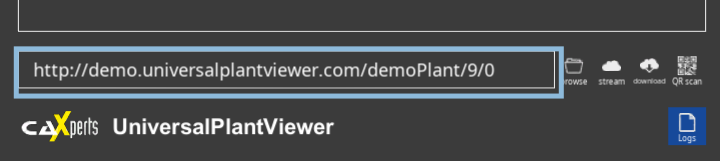
If you are providing a model over HTTPS, you can protect access by implementing HTTP Basic Authentication, requiring a username and password.
You can also allow downloads using the options provided in the Generate output settings of the UniversalPlantViewer Builder.
Close Window
If you click on “Close” (located in the top right corner) or press “Alt + F4”, a confirmation message will appear to prevent accidental closure of the program or data loss.