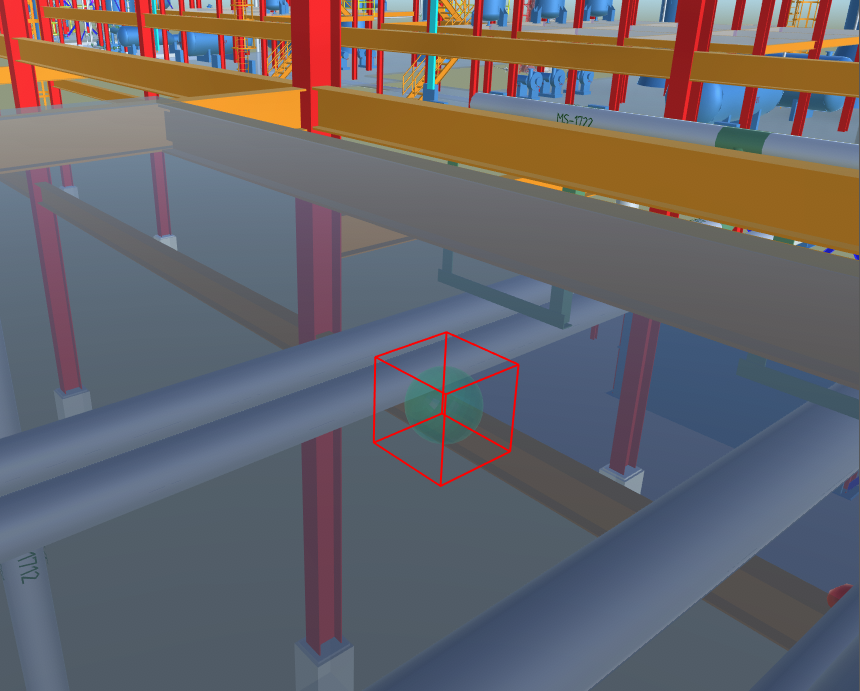-
- Introduction
- Setup
- What's new
- Start Window
- Multi-Window System
- Camera
- Objects
- Tools
- Additional objects
- Custom attributes
- Project tree
- Search tab
- Attributes tab
- Files tab
- 2D to 3D projection
- Animation
- AppControls
- Comment
- Drawing
- Markup
- Package
- P&ID Sketch
- Photo
- Point of Interest
- Report
- Screenshot
- Sketch
- Spraying
- View
- Settings
- Advanced options
- IntelliPID Module
- Linking and API
- Appendix - Custom settings files
- Appendix - Command line parameters
- Appendix - Performance optimisation
- Appendix - How to use 3D PDF files
Point of Interest
With the “Point of Interest” (POI) feature, you can easily mark and find specific spots and objects in the model.
Activate this feature by selecting “Point of Interest” from the “Add” drop-down in the “Files” tab, then click to place the POI marker where you need it.
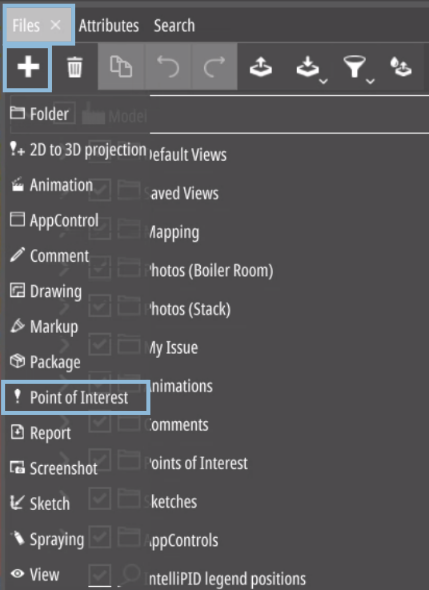
Markers can be renamed and disabled or enabled.
|
|
“View” returns the camera to the POI marker’s position. |