-
- Introduction
- Setup
- What's new
- Start Window
- Multi-Window System
- Camera
- Objects
- Tools
- Additional objects
- Custom attributes
- Project tree
- Search tab
- Attributes tab
- Files tab
- 2D to 3D projection
- Animation
- AppControls
- Comment
- Drawing
- Markup
- Package
- P&ID Sketch
- Photo
- Point of Interest
- Report
- Screenshot
- Sketch
- Spraying
- View
- Settings
- Advanced options
- IntelliPID Module
- Linking and API
- Appendix - Custom settings files
- Appendix - Command line parameters
- Appendix - Performance optimisation
- Appendix - How to use 3D PDF files
Review Generator Quick Manual
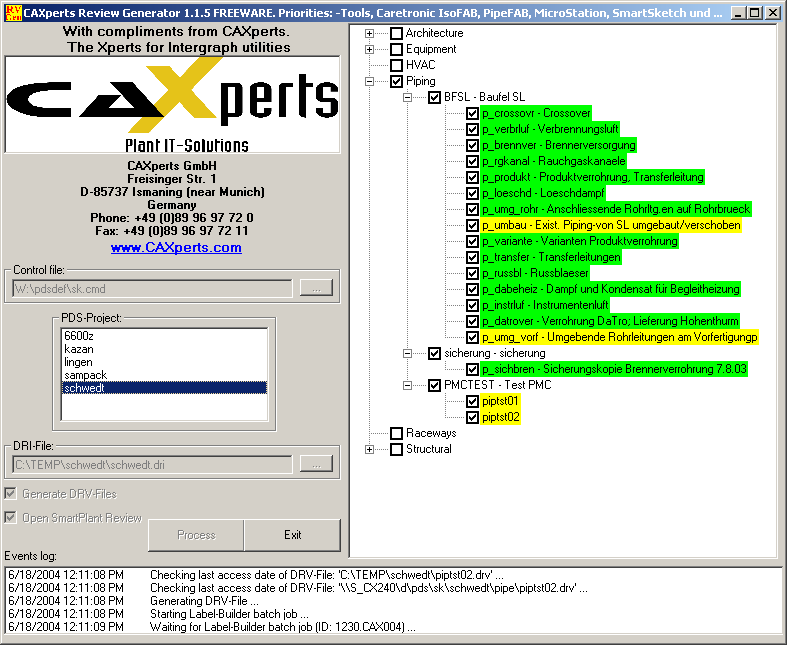
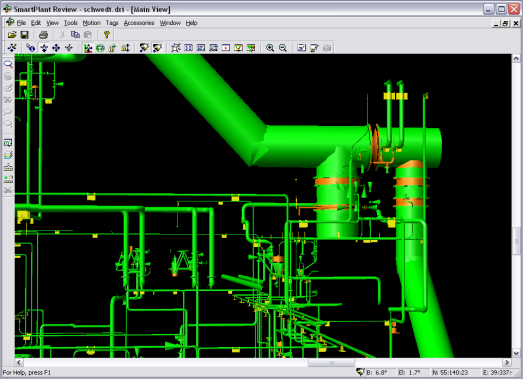
The CAXperts Review generator is a Freeware Tool for the fast and simple production of Design Review meetings. In a well-known clear representation of the disciplines, Areas and Models all relevant components can be selected for viewing in SmartPlantReview and opened afterwards. Prerequisite for this is a configured PDS job with valid licence (for DRV files generation).
PDS well-known procedures are used, as first select the control file (*.cmd), afterwards can in the project list the PDS project be selected. By simple click on the project the project structure loads and represents in the right view. Here a purposeful selection of the components or whole areas and disciplines can take place.
The Review Generator produces a DRI file as a collection of all containing files, by simple indication of the store folder and file name in the appropriate text field. Beyond that optionally DRV files of the individual components can be generated by activation (default) of the check box ‘Generate DRV-Files’.
If necessary, with the check box 'Open in SmartPlant Review' the computed components can be displayed afterwards in SmartPlantReview. The Button 'Process' starts the computation, controls the underlying batch processes and restarts this if necessary up to the complete computation of all elements. With button 'Exit' the program is left.
After "Process ' a coloured distinction between the topicality degree is met:
Green: Data are correctly generated on current conditions.
Yellow: DRV files for the moment generates.
Red: Inconsistent data, data were wrongly generated.
As a check of the procedures the lower window element shows a cutout from the LOG file, which can be opened and evaluated by simple click into this range.