-
- Introduction
- Setup
- What's new
- Start Window
- Multi-Window System
- Camera
- Objects
- Tools
- Additional objects
- Custom attributes
- Project tree
- Search tab
- Attributes tab
- Files tab
- 2D to 3D projection
- Animation
- AppControls
- Comment
- Drawing
- Markup
- Package
- P&ID Sketch
- Photo
- Point of Interest
- Report
- Screenshot
- Sketch
- Spraying
- View
- Settings
- Advanced options
- IntelliPID Module
- Linking and API
- Appendix - Custom settings files
- Appendix - Command line parameters
- Appendix - Performance optimisation
- Appendix - How to use 3D PDF files
View
Views can be saved in file management > save configuration. If you don’t save your views they will be lost after closing UniversalPlantViewer or clicking on “Reset view”.
|
|
A click on the icon “Views” opens the views panel on the menu on the right side. There you can save, delete and edit views for the current session. |
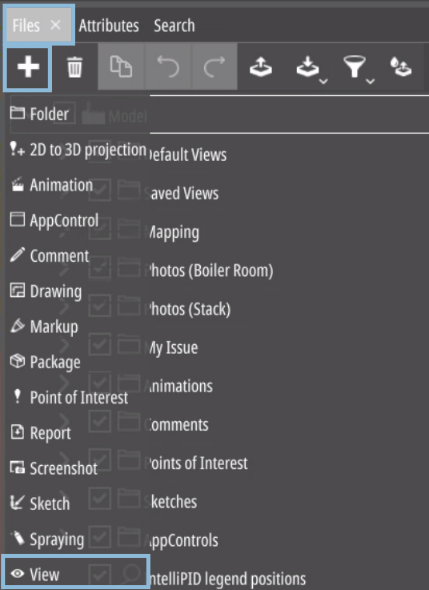
If you want to save a view, you can enter a name for that view and choose particular information:
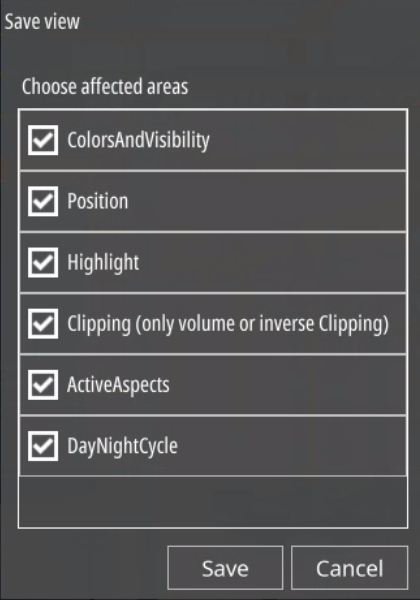
|
|
You can reset your view, including all colors and other information, by clicking on “Reset view” in the “Camera mode” menu.