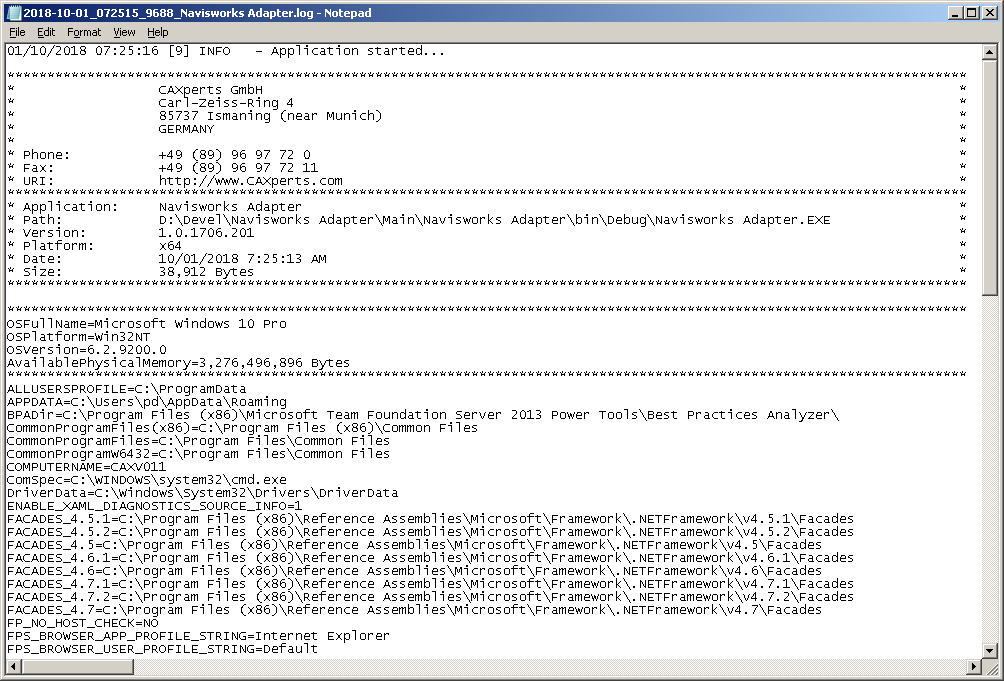-
- Introduction
- Setup
- What's new
- Start Window
- Multi-Window System
- Camera
- Objects
- Tools
- Additional objects
- Custom attributes
- Project tree
- Search tab
- Attributes tab
- Files tab
- 2D to 3D projection
- Animation
- AppControls
- Comment
- Drawing
- Markup
- Package
- P&ID Sketch
- Photo
- Point of Interest
- Report
- Screenshot
- Sketch
- Spraying
- View
- Settings
- Advanced options
- IntelliPID Module
- Linking and API
- Appendix - Custom settings files
- Appendix - Command line parameters
- Appendix - Performance optimisation
- Appendix - How to use 3D PDF files
AdapterForNavisworks
The AdapterForNavisworks captures 3D graphics and attributes from Autodesk Navisworks sessions and stores them in UPVC file. This file is used as input for the Builder to generate UPV models.
Working with AdapterForNavisworks
Prerequisites:
AdapterForNavisworks works with Navisworks Simulate or Manage version 2017 - 2023
After installation of AdapterForNavisworks you should check in Navisworks if the “CAXperts Adapter for Autodesk Navisworks Plugin” is available in Tool add-ins
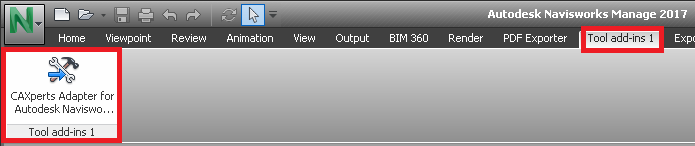
Interactive mode
Start AdapterForNavisworks and select an input file or many input files. All files supported by Navisworks are supported by the adapter.
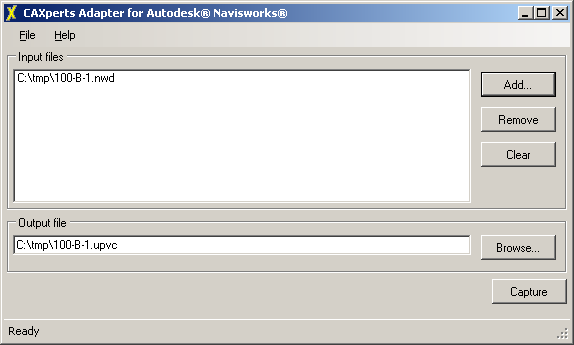
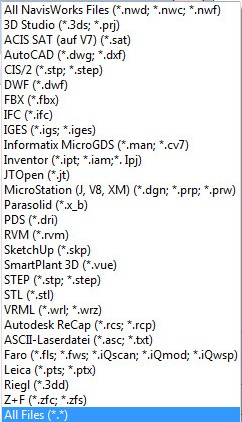
Output file: defines the path to the UPVC output file. The file contains all required information (like graphics or attributes) in order to generate UniversalPlantViewer or 3D PDF output using CAXperts UniversalPlantViewer Builder software.
If the UPVC output file already exists, AdapterForNavisworks will work in update mode and re-capture only files where the last modified date has changed.
| AdapterForNavisworks has an built-in mode for parallelization of input files. |
| For a faster processing of the input files it is better to have multiple smaller files instead of one big file of the same model. |
Additional Options
Backup-UPVC
Backup upvc-file before processing in update mode.
In user.ini -file ( default location in %appdata%\CAXperts\Navisworks
Adapter) add entry:
[Settings]
BackupUPVC=1
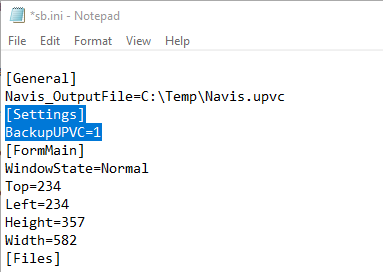
Primitive Detection (for Autodesk Revit models)
Based on specific attributes AdapterForNavisworks can detect pipes and elbows in Revit-based models and replace them with a light-weight primitive geometry. This helps to reduce the overall triangles in models (preferred option especially when UPV models are used on devices with low graphical memory)
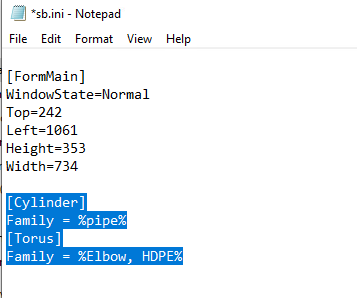
Attribute collection from Navisworks models
Navisworks can hold in the Selection Tree attribute values on the
different levels. In UPV all attributes are stored in the graphical part
itself. AdapterForNavisworks collects by default the
attributes of the last 3 levels and stores them on the graphical element
in UPV.
User can select the number of levels where the attributes are collected
from.
With an additional ini-file in the installation directory of
AdapterForNavisworks this behaviour can be controlled.
In case no AdapterForNavisworks.ini (default) 3 levels up in Selection
Tree are processed for attributes. The AddParentAttributes–parameter
works with values from 1-6 (max. 6 levels up for
attribute-processing)
Caution:
Settings higher than 3 can cause for a lot of Autodesk based files a
huge amount of attributes in the model and can also extend massively the
process times for the model conversion through
AdapterForNavisworks.
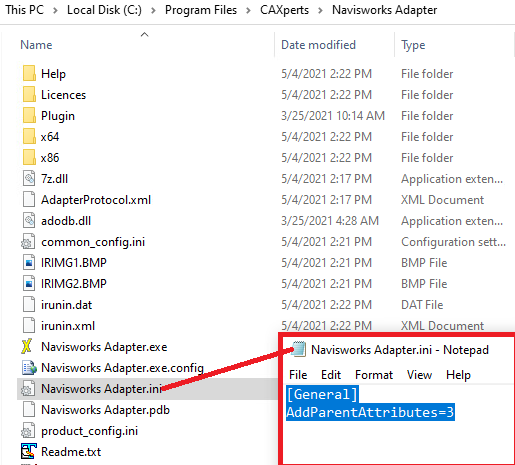
Command line mode
AdapterForNavisworks can also be used in command
line mode.
Use the following command to show the command line arguments:
C:\>“ C:\Program Files\CAXperts\Navisworks Adapter\Navisworks Adapter.exe” /?
Command line arguments:
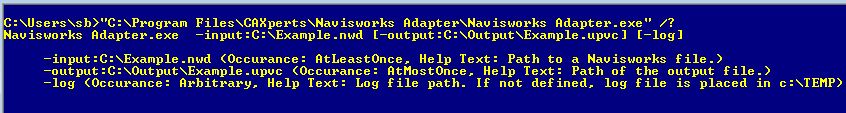
Example:
"C:\Program Files\CAXperts\Navisworks Adapter\Navisworks Adapter.exe" -input: C:\data\example.nwd -output: C:\UPVC\example.upvc
Log files
The software creates log files in the local TEMP directory (e.g. “C:\Temp\Navisworks Adapter\”. The user can also open these files by double-clicking on the CAXperts AdapterForNavisworks status bar: