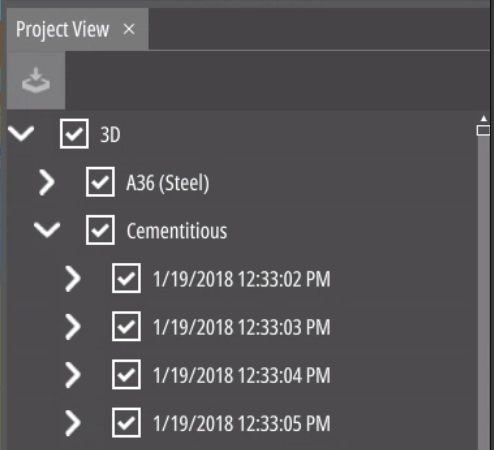-
- Introduction
- Setup
- What's new
- Start Window
- Multi-Window System
- Camera
- Objects
- Tools
- Additional objects
- Custom attributes
- Project Tree
- Search tab
- Attributes tab
- Files tab
- 2D to 3D projection
- Animation
- AppControls
- Comment
- Drawing
- Markup
- Package
- P&ID Sketch
- Photo
- Point of Interest
- Report
- Screenshot
- Sketch
- Spraying
- View
- Settings
- Advanced options
- IntelliPID Module
- Linking and API
- Appendix - Custom settings files
- Appendix - Command line parameters
- Appendix - Performance optimisation
- Appendix - How to use 3D PDF files
Project Tree
The tree bar/window will always be visible even when you open a PDF, PID or isometric.
Click on the “Settings” button. Now you can toggle between tree view and tree bar:
|
|
“Toggle tree view/tree bar” places the project tree in the menu on the right. |
|---|---|
|
|
“Tree bar” places the project tree on top of the main window. You can choose attributes to automatically generate a different project tree. |
|
|
“Configure project tree”: Each attribute defines a level in your project tree. |
Example:
Using Material and
Date created will display all objects with the same
creation dates for each material.