-
- Introduction
- Setup
- What's new
- Start Window
- Multi-Window System
- Camera
- Objects
- Tools
- Additional objects
- Custom attributes
- Project tree
- Search tab
- Attributes tab
- Files tab
- 2D to 3D projection
- Animation
- AppControls
- Comment
- Drawing
- Markup
- Package
- P&ID Sketch
- Photo
- Point of Interest
- Report
- Screenshot
- Sketch
- Spraying
- View
- Settings
- Advanced options
- IntelliPID Module
- Linking and API
- Appendix - Custom settings files
- Appendix - Command line parameters
- Appendix - Performance optimisation
- Appendix - How to use 3D PDF files
AppControls
AppControls are a new feature in UPV Version 7.0. They allow regular users, powerusers and administrators to extend the functionality of UPV. AppControls within UPV operate within an embedded browser, enabling them to present their own user interface directly within UPV. Communication with UPV is achieved through an API.
Using AppControls
AppControls can be stored within the “Files” tab.
- To create a new “AppControl”, simply “Add” a new AppControl element in the “Files” tab.
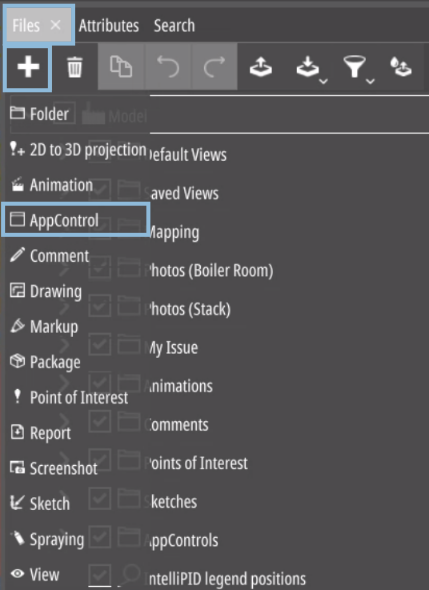
- Choose the input. You can provide either a URL or an offline AppControl from your files.
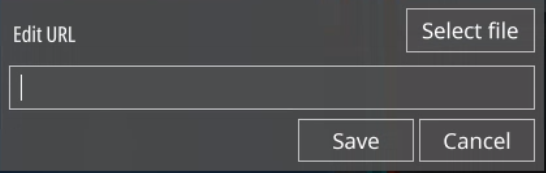
Once it’s saved, you can open it by double-clicking on it or by clicking on the eye icon next to it.
This action will launch the “AppControl” in a separate window for use.
Understanding AppControls
AppControls are designed to handle tasks not addressed by standard
GUI components. These personalized forms enable data input, information
display, preference setting, and more.
They can be customized to
align with your app’s specific user interface, requirements, branding,
and interaction style.
When to Use AppControls
AppControls are suitable for implementation in the following scenarios:
Specific Functionality: Your application requires a user interface element that cannot be achieved with standard controls, such as complex data visualization, custom input validation, or specialized data manipulation.
Branding and Aesthetics: You want to create a consistent and unique look and feel for your application, aligning with your brand identity or user experience goals.
Usability and User Experience: Custom forms can be designed to enhance the user experience by simplifying complex tasks or streamlining workflows.
Offine AppControls
UPV enables you to completely embed your AppControls within the UPV tree. This eliminates the need for a separate web service to access the AppControls. However, certain restrictions apply.
Implementing AppControls
For guidance on creating AppControls, please visit https://github.com/caxperts/AppControls for samples and instructions on how to create them.