-
- Introduction
- Setup
- What's new
- Start Window
- Multi-Window System
- Camera
- Objects
- Tools
- Additional objects
- Custom attributes
- Project tree
- Search tab
- Attributes tab
- Files tab
- 2D to 3D projection
- Animation
- AppControls
- Comment
- Drawing
- Markup
- Package
- P&ID Sketch
- Photo
- Point of Interest
- Report
- Screenshot
- Sketch
- Spraying
- View
- Settings
- Advanced options
- IntelliPID Module
- Linking and API
- Appendix - Custom settings files
- Appendix - Command line parameters
- Appendix - Performance optimisation
- Appendix - How to use 3D PDF files
Tutorial 3 - Piping spec part
Start with the symbol project built up in the second tutorial.
Change all parameter mappings from occurrence (OA) to standard. Simply remove the OA: prefix of all parameter mappings (except for InsulationThickness).
Click on the SP3D Export button (
 ) on the
toolbar.
) on the
toolbar.Select the Piping branch. This will produce a piping DLL.
Choose your target directory on the second (Build) and adjust the database settings on the third (Bulkload) tab.
Press start. The project files will be written to the target directory.
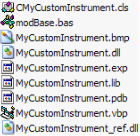
- The bulkload sheets (spec) have to be written manually for these parts. Samples for such bulkload sheets may be found in the 3D SymbolDesigner Sample folder. Operator symbols may be built up in the same way: (0, 0, 0) is the construction base for these symbols, do not include any nozzles or ports. The export target is also Piping. To place operators in spec parts, add the operator placeholder to the base parts. Additionally, add OA:IJSecOperOrient::Rotation to the attributes of this symbol. (see the CAXGateValve & CAXHandwheel projects in the Sample folder).
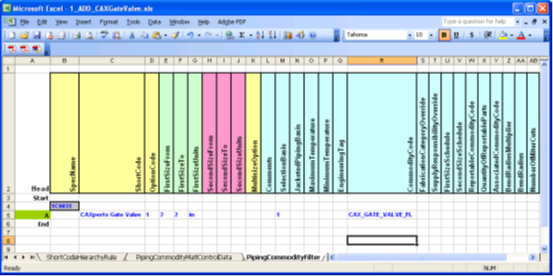
- Bulkload the part as described in tutorial 2, item 54 and the following.