-
- Introduction
- Setup
- What's new
- Start Window
- Multi-Window System
- Camera
- Objects
- Tools
- Additional objects
- Custom attributes
- Project tree
- Search tab
- Attributes tab
- Files tab
- 2D to 3D projection
- Animation
- AppControls
- Comment
- Drawing
- Markup
- Package
- P&ID Sketch
- Photo
- Point of Interest
- Report
- Screenshot
- Sketch
- Spraying
- View
- Settings
- Advanced options
- IntelliPID Module
- Linking and API
- Appendix - Custom settings files
- Appendix - Command line parameters
- Appendix - Performance optimisation
- Appendix - How to use 3D PDF files
Spraying
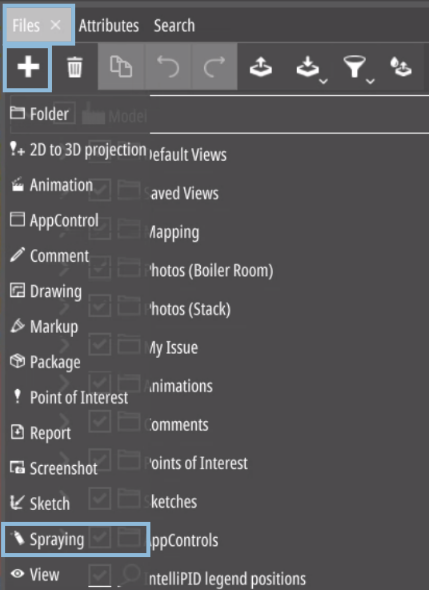
|
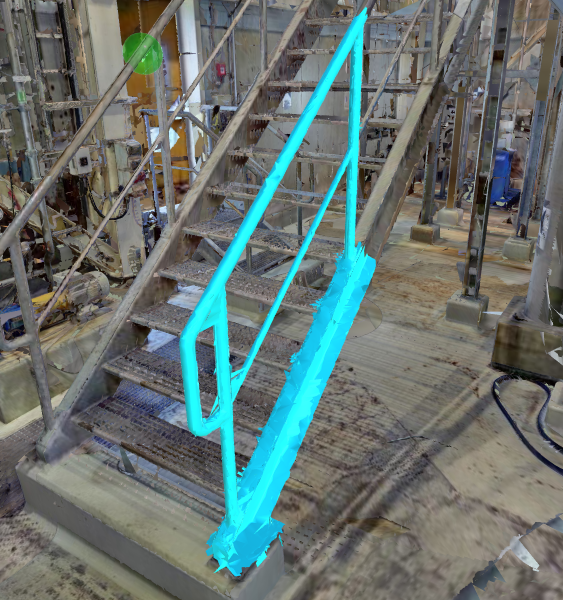
|
The “Spraying” feature enables a detailed selection of segments within a 3D laser scan object, offering the ability to export or remove the chosen parts from the model. |
The “Spraying” tool only operates in the 3D-laserscan environment!
Tools
|
|
“Volume clipping” generates a clipped area from the previously sprayed and selected surfaces. |
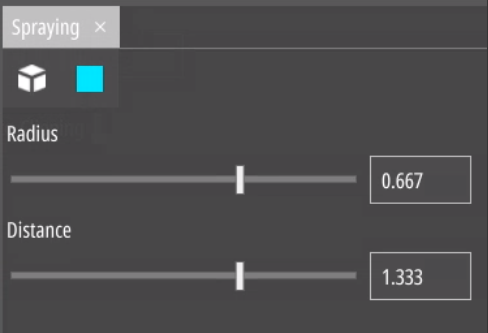
|
“Pen” sets the drawing pen to a fixed radius and color. A maximum distance can be applied. |
The “Spraying” tool is only compatible for keyboard users. Touch-screen is not supported. You can save the sprayed region as a .upvc file. This file can then be used in the LaserscanClippingPlugin.