-
- Introduction
- Setup
- What's new
- Start Window
- Multi-Window System
- Camera
- Objects
- Tools
- Additional objects
- Custom attributes
- Project tree
- Search tab
- Attributes tab
- Files tab
- 2D to 3D projection
- Animation
- AppControls
- Comment
- Drawing
- Markup
- Package
- P&ID Sketch
- Photo
- Point of Interest
- Report
- Screenshot
- Sketch
- Spraying
- View
- Settings
- Advanced options
- IntelliPID Module
- Linking and API
- Appendix - Custom settings files
- Appendix - Command line parameters
- Appendix - Performance optimisation
- Appendix - How to use 3D PDF files
SDK
SDK for UniversalPlantViewer Builder allows you to create custom plugins, which will be executed by the UniversalPlantViewer Builder. With those plugins you can create new, or read, update and delete existing attributes and graphics.
Working with SDK for UniversalPlantViewer Builder
Creating plugins
In order to develop a custom plugin, you first need to reference the “UniversalPlantViewerBuilderPlugin.dll” file in your plugin project. Your custom plugin class must implement the interface “IPluginVersion1” and its method “BeforeExport”. This method is then called by the UniversalPlantViewer Builder. The “PreExportHook” that is passed in as a parameter into the “BeforeExport” method, is the single entry-point which contains various accessors and methods to create or modify attributes and graphics on the fly (see API documentation for details).
Prerequisites for debugging
If you want to debug your custom plugin, you have to adjust both the “Start Action” as well as the “Build Events” of your project:
Start action
Here you have to enter the path to your “UniversalPlantViewer Builder” executable file, i.e. “%Program Files%\CAXperts\UniversalPlantViewer Builder\UniversalPlantViewer Builder.exe”
Build events
Under Post-Build Events please enter the following:
COPY /Y “$(TargetPath)” “%AppData%\CAXperts\UniversalPlantViewer Builder\Plugins”
Background: The UniversalPlantViewer Builder will execute every DLL which can be found in the “%AppData%\CAXperts\UniversalPlantViewer Builder\Plugins” directory.
Dependencies
If your plugin requires any third party dependencies or other DLL files, you have to place them inside a libs folder next to your custom plugin DLL files.

Running your plugins
Once you have deployed your custom plugin DLLs to the folder where the SDK will look for plugins “%AppData%\CAXperts\UniversalPlantViewer Builder\Plugins”, you can select the plugins which should be executed in the Settings - Plugins tab:
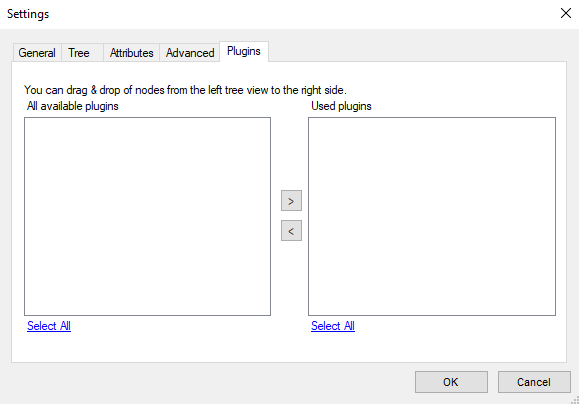
API
The various accessors below can be reached through the “PreExportHook” object that is passed in as a parameter in the “BeforeExport” method. The “BeforeExport” method is the single entry point for a custom plugin. A plugin class must implement the interface “IPluginVersion1” and its method “BeforeExport”. This method is then called by the SDK in the UniversalPlantViewer Builder.
BuilderContext
The builder context is used for logging information to the UniversalPlantViewer Builder output file.
void Log
(string message)
Prints a message to the UniversalPlantViewer Builder output file. Requires a string message that should be logged to the output file as a parameter and returns void.
void LogError
(string message, Exception e)
Prints a message and an exception to the UniversalPlantViewer Builder output file. Requires a string message and an exception object as parameters and returns void.
void CancelExecution()
Throws a new CanceledExecutionException.
void CancelExecution
(string message)
Throws a new CanceledExecutionMessage with the message. Requires the string message as parameter.
BuilderElementAccessor
This accessor contains methods for accessing elements and session objects.
IEnumerable<ISession> Sessions { get; }
This property is used to get the available session objects. Returns an IEnumerable of ISession interfaces.
IEnumerable<IElement> IterateElements()
Iterates over all elements and returns an IEnumerable of IElement.
IElement GetElement
(Guid uid)
Access a single element by its uid. Requires the uid as parameter and returns either the found element or null if no element was found.
IElement CreateElement
(Guid uid, ISession session)
Create a new builder element. Requires a an uid and a session object as parameters and returns the newly created element.
void DeleteElement
(Guid uid, ISession session)
Completely deletes an existing element including all its attributes and graphics. Requires the uid and the session object of the element as parameters and returns void.
BuilderAttributeAccessor
Contains various methods to interact with attributes.
IEnumerable<string> IterateAttributes()
Iterate over all attribute keys. Returns an IEnumerable of strings.
IEnumerable<IElement> FindElementsByAttributes
(string conditionQuery)
Find all elements by a certain condition. Requires the query condition string as a parameter and returns an IEnumerable of IElement. The query condition is of the following form: “Name=Value”. Several conditions can be combined with an “&” character.
void RenameAttribute
(string originalName, string newName)
Change an attribute key for all elements. Requires the old and new attribute key as parameters. Returns void.
void DeleteAttribute
(string name)
Completely removes an attribute. Requires the attributes name as parameter and returns void.
IDictionary<string, string> GetAttributes
(IElement element, HashSet<string> attributes = null)
Gets all attributes for a specific element. Requires the element as parameter and returns a dictionary of attributes. Optionally, a hash set with the attribute keys to extract could be passed as a second parameter.
void AddAttribute
(IElement element, string name, string value)
Adds a new attribute to an existing element. The required parameters are the element, the attribute name and value. Returns void.
void UpdateAttribute
(IElement element, string name, string value)
Updates an existing attribute of an element. The required parameters are the element, the attribute name and value. Returns void.
void RenameAttribute
(IElement element, string oldName, string newName)
Renames an existing attribute of an element. The required parameters are the element, the old attribute name and the new attribute name. Returns void.
void DeleteAttribute
(IElement element, string name)
Removes an existing attribute of an element. Requires the element and the attributes name as parameters. Returns void.
BuilderGraphicAccessor
Contains various methods for getting, creating and changing graphics.
ISessionTransformation GetSessionTransformation
(ISession session)
Returns the transformation information for the corresponding session object. Requires the session object as input parameter.
IEnumerable<string> GetAspects()
Access all available aspects. Returns an IEnumerable of strings.
void CreateAspect
(string aspectName)
Creates a new aspect. Requires the new aspect name as parameter. Returns void.
void DeleteAspect
(string aspectName)
Deletes an existing aspect. Requires the aspect name as input and returns void.
IEnumerable<IGraphicElement> GetGraphics
(IElement element)
Get all graphic objects of an element. Returns an IEnumerable of graphic elements. Requires the element as input parameter.
IGraphicElement CreateGraphic
(IElement element, string aspectName, IEnumerable<string> primitives)
Create a new graphic. The required parameters are the element, the aspect name and the primitives. Returns the newly created graphic element.
IEnumerable<string> GetPrimitives
(IGraphicElement graphicElement)
Access the primitives of a certain graphic element. Returns an enumerable of strings.
void SetPrimitives
(IGraphicElement graphicElement, IEnumerable<string> primitives)
Sets the primitives for a certain graphic element. Required parameters are the graphic element and the new primitives. Returns void.
void SetColor
(IGraphicElement graphicElement, Color colour)
Change the colour of a graphic element. Paramters are the graphic element and the new colour. Returns void.
BuilderLinkAccessor
Used to attach links to elements.
ILink CreateLink
(string url, Color colour, string name = null, LinkType type = LinkType.Default)
Create a new link. Use the returned identifier to register elements to the link.
void AddRelation
(ILink link, IElement element)
Register an element to the link.
BuilderDocumentAccessor
Contains methods to register and link documents with elements.
IDocument CreatePdf
(byte[] fileContent, string name, string treePath)
Register a new pdf file which will be written to the general output location.
void AddRelation
(IDocument document, IElement element)
Link an element to a created document.
BuilderIntelliPidElementAccessor
This accessor contains methods for accessing IntelliPid elements and session objects.
IEnumerable<ISession> Sessions { get; }
This property is used to get the available session objects. Returns an IEnumerable of ISession interfaces.
IEnumerable<IIntelliPidElement> IterateElements()
Iterates over all elements and returns an IEnumerable of IIntelliPidElement.
IIntelliPidElement GetElement
(Guid uid)
Access a single element by its uid. Requires the uid as parameter and returns either the found element or null if no element was found.
BuilderIntelliPidAttributeAccessor
Contains various methods to interact with IntelliPid attributes.
IEnumerable<string> IterateAttributes()
Iterate over all IntelliPid attribute keys. Returns an IEnumerable of strings.
IEnumerable<IIntelliPidElement> FindElementsByAttributes
(string conditionQuery)
Find all IntelliPid elements by a certain condition. Requires the query condition string as a parameter and returns an IEnumerable of IIntelliPidElement. The query condition is of the following form: “Name=Value”. Several conditions can be combined with an “&” character.
void RenameAttribute
(string originalName, string newName)
Change an IntelliPid attribute key for all IntelliPid elements. Requires the old and new attribute key as parameters. Returns void.
void DeleteAttribute
(string name)
Completely removes an IntelliPid attribute. Requires the attributes name as parameter and returns void.
IDictionary<string, string> GetAttributes
(IIntelliPidElement element, HashSet<string> attributes = null)
Gets all IntelliPid attributes for a specific IntelliPid element. Requires the IntelliPid element as parameter and returns a dictionary of attributes. Optionally, a hash set with the attribute keys to extract could be passed as a second parameter.
void AddAttribute
(IIntelliPidElement element, string name, string value)
Adds a new attribute to an existing IntelliPid element. The required parameters are the IntelliPid element, the attribute name and value. Returns void.
void UpdateAttribute
(IIntelliPidElement element, string name, string value)
Updates an existing attribute of an IntelliPid element. The required parameters are the IntelliPid element, the attribute name and value. Returns void.
void RenameAttribute
(IIntelliPidElement element, string oldName, string newName)
Renames an existing attribute of an IntelliPid element. The required parameters are the IntelliPid element, the old attribute name and the new attribute name. Returns void.
void DeleteAttribute
(IIntelliPidElement element, string name)
Removes an existing attribute of an IntelliPid element. Requires the element and the attributes name as parameters. Returns void.